Signing your claims form
Signing your claims form is an important step in your claim. Our guide talks you through how to sign your form online.
You can sign your claim form online as long as you have a valid email address. We use a platform called Hellosign which allows our customers to sign documents digitally.
You will receive an invite from Hellosign with a request to click “review & sign” button.
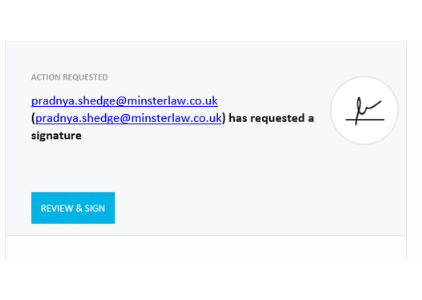
You will automatically be taken to a copy of your claims form where you can check that all the information we have for you is correct. Please note the contents of the claim form reflect the information we are required to provide at this stage of your claim and does not reflect any additional details you may have provided to us about yourself or your accident.
When you have finished reviewing your form you can click get started.
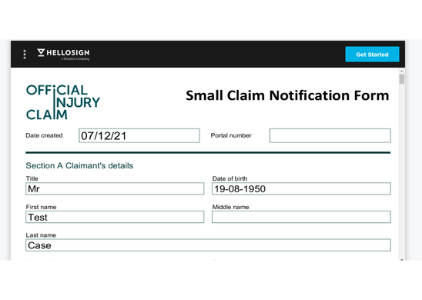
After choosing “getting started” you will automatically be taken to the box “client signature” where you can type your full name to sign the form before clicking continue.
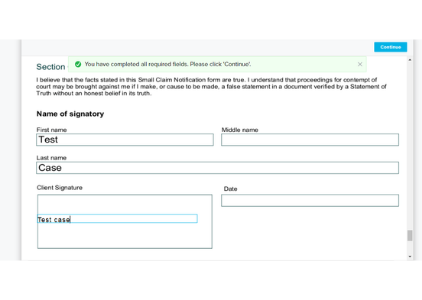
The final step is to agree to the terms and conditions of signing your claim form.
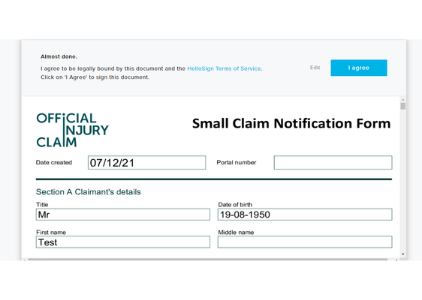
You’ve submitted your form! You’ll soon receive an invite to register for INK, which allows you to manage your claim online, as well as a welcome pack and details of the next steps in your claim.
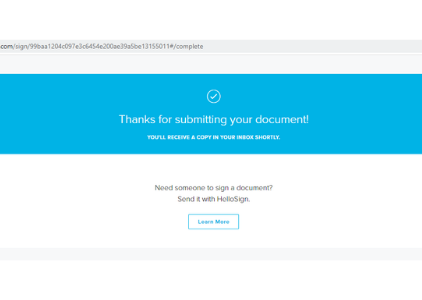
Whether you’re a customer, acting on a customer’s behalf, or just wanting to find out more - check out Minster Law's help and advice. Our frequently asked questions, claims journey, and glossary will get you started.